You’ll enjoy your Galaxy Buds2 Pro even more if you know how to fully use and customise them to suit your needs. Here’s how to get the most out of Samsung’s premium wireless earbuds:
Pro Tip 1:
Immerse in the same music at the same time with friends without pairing
Did you know you can listen to your favourite songs with friends at the same time, without having to pair and un-pair Bluetooth devices? With Buds Together[1], your friends can connect their Galaxy devices to the Galaxy Buds or Bluetooth speakers and vibe out to the same songs together instantly!
Pro Tip 2:
Track your buds if you have misplaced them via the SmartThings app
With the SmartThings Find feature, you can conveniently locate your Galaxy Buds2 Pro, whether in or out of the case. SmartThings Find[2] can also detect if your buds are missing and send you a notification if they get left behind.
Pro Tip 3:
Seamlessly connect your Galaxy Buds2 pro with other Samsung devices
Video is being played on Galaxy Tab while connected to Galaxy Buds. A call is received on Galaxy smartphone. Galaxy Buds auto switch to the phone. Notification appears on Galaxy Tab, telling the user Galaxy Buds is connected to the smartphone.
Say you’re watching a movie on your Galaxy Tab through your Galaxy Buds2 Pro. If you get a call on your phone, you won’t have to toggle your audio source between your buds to your mobile audio or Galaxy Tab because Auto Switch[3] does it for you automatically! Your Galaxy Buds2 Pro will immediately switch its connection to your phone so you can answer, and back to your Galaxy Tab once you hang up, reconnecting to your movie. How convenient!
Pro Tip 4:
Feel like you’re actually there with 360 Audio Recording
Listen to high-fidelity audio with a theater-like sound with the buds’ Complete Surround Sound with 360 Audio[4]. Experience the ultimate cinematic sound stage that moves with you thanks to improved head tracking response with motion prediction, so you’ll feel like you are right there inside the movie or rocking out on the concert stage.
Pro Tip 4:
Rely on your own personal posture monitor
Studies have shown that heavy smartphone users may experience considerable stress on the cervical spine causing neck and muscle pain. Buds2 Pro also cares for your health with the Neck Stretch Reminder to bring you back to the correct posture. It alerts you on the smartphone if you maintain bad posture for more than 10 minutes and suggests light stretches to relieve aches.
Pro Tip 5:
Never miss another message with voice notification
When your phone is being charged or you’re simply not in front of it while a text comes in, the Buds2 Pro will automatically read aloud your notifications when you’re wearing them. That way, you won’t miss a message or take too long before you text back.
Pro Tip 6:
Tap your commands without touching your phone
Buttons and screen commands are a thing of the past with the Buds2 Pro’s tap controls. With just a tap, you can play music, skip songs, answer calls from a connected phone, and much more. You can also customise the touch commands for adjusting the volume, using voice commands, and enabling Ambient sound. And on the Buds2 Pro only, you can even launch Spotify!
Watch here: https://youtu.be/Z1j4FDw2EWU
Get your Galaxy Buds2 Pro now at https://www.samsung.com/my/audio-sound/galaxy-buds/galaxy-buds2-pro-bora-purple-sm-r510nlvaxme/