Almost our whole lives revolve around our phones in this day and age, from accessing financial services, to shopping, to ordering food, to entertainment. To know just how much time we spend on our phones, the Digital Wellbeing feature lets you check screen time. Knowing how important our phones are in running our daily activities, Samsung brings six distinctively flagship-like experiences to the Galaxy A Series. Link to Windows Connect on a whole new level with Link to Windows on your Galaxy A Series phones and the Phone Link app on your PC. You can seamlessly transfer content between your devices and use your mobile apps right on your PC, and more. Samsung Pay With Samsung Pay digital wallet service, you won’t have to worry about bringing cash with you whenever you step out. You can with your debit or credit card using your phone. Galaxy Buds Auto Switching Enjoy a seamless listening experience with the Galaxy Buds’ Auto Switch[1] feature which is now available on the Galaxy A Series. Auto Switch can automatically detect active devices, so you can go from watching a movie on your Galaxy Tab, to answering a call on your phone, then back to your movie once you end the call, without having to toggle your audio source! Bixby Routines Bixby Routines leverages machine learning to adapt to your life, suggesting ways to make your phone usage more efficient. The automated actions are triggered by context clues such as location, time, or event. For example, when you connect your Galaxy A Series to the Bluetooth in your car[2], Bixby Routines can run relevant apps and settings – like the Maps app, music app, and keeping your phone unlocked for easy access – to add convenience to your drive. Or if you fall asleep without putting your phone on the charger at night, it will shut down unnecessary functions to save on battery life. You also have the option to create a custom routine that meets your individual needs with My Routine. Single Take Never miss any of your favourite moments with the brilliant AI technology on the Single Take Feature. You won’t have to worry about trying to capture the perfect photo as it takes just one tap to capture multiple content for any moment. The Single Take feature will automatically select the best shots and line them up with your preferred shot. App Continuity With App Continuity, you can continue your activities between your Galaxy A Series phone and Galaxy Tab seamlessly. This feature can make your life so much easier, whether you’re making video calls on your phone or tablet, sharing files between devices, copying information over, extending your screen and more. Just pick up where you left off. You certainly wouldn’t want to miss this incredible flagship experience right at your fingertips! Take advantage of the current Overtrade promotion and save up to RM150 on a Samsung Galaxy A Series smartphone. Check out and explore the Galaxy A Series today https://www.samsung.com/my/smartphones/galaxy-a-series/
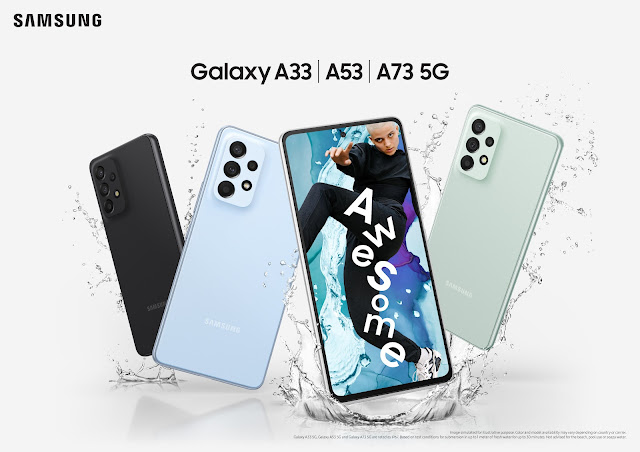
Six flagship-like Experiences that Are Now Available on the Galaxy A Series
LATEST
- “JUMP: Assemble,” the First Officially Authorized MOBA Mobile Game by Shueisha, to Launch soon

- Nothing confirms Phone (2a) via Community Update

- Unlock Up to RM800 Jaw-Dropping Discounts on realme Stores Coming 2.2 Campaign

- Travel Just Got a Whole Lot Smarter, Thanks to Samsung Galaxy S24

- Samsung’s new Transparent MICRO LED Display Blurs the Boundaries Between Content and Reality