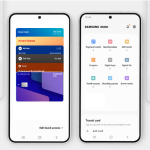Gone are the days when folding smartphones were seen as awkward devices. They have gained widespread popularity among users and are now available in diverse designs. The Galaxy Z Flip 5, in particular, stands out not only for its distinctive folding clamshell design and captivating color options but also for its array of photography features tailored to enhance your selfie-taking experience. Let’s delve into how the Galaxy Z Flip 5 can elevate your selfie photography to new heights.
Take Selfie with The Main Camera for better quality
Traditional smartphones often feature less advanced selfie cameras compared to their main rear cameras. This frequently results in lower-quality selfies compared to photos taken with the main camera.
Fortunately, the Galaxy Z Flip 5 addresses these concerns. Equipped with a 12MP main camera and a 12MP ultra-wide camera, the phone’s photography capabilities are on par with its rear counterparts. What’s more, the inclusion of a small Cover Screen adjacent to these cameras serves as a convenient preview display for the photos you intend to capture. This 3.4-inch screen enables you to frame your selfies more effectively, experimenting with different poses and compositions. The result? Crisper, clearer selfies and improved video quality, perfect for platforms like TikTok and beyond.
No need to open the screen to take a selfie
Capture selfies with ease, even without fully unfolding the Galaxy Z Flip 5. When folded, this phone boasts a compact design that easily slips into pockets or bags, making it the preferred choice for on-the-go moments.
Surprisingly, you can still snap selfies without fully opening the phone’s screen. In its folded state, simply double-press the power button situated on the side. This action activates the camera, and a preview appears on the 3.4 inch screen. Effortlessly swipe up or down on this compact screen to switch between the main camera and the ultra-wide camera modes.

When you’re ready to freeze the moment, just press the volume button to capture your selfie. This versatile mode isn’t limited to photos; it extends to video recording and digital zoom functionalities as well.
This feature proves invaluable for capturing impromptu and candid selfies wherever you are, ensuring you never miss a moment while enjoying the convenience of the Galaxy Z Flip 5’s folded design.
Bid Goodbye to Tripod
Bid farewell to the hassle of carrying a tripod for distant shots! Often, capturing pictures from a distance necessitates a tripod setup, a cumbersome accessory that demands time and effort.

Enter the innovative folding screen of the Galaxy Z Flip 5, rendering tripods obsolete. By simply folding the screen in half, you can effortlessly position the camera for those coveted distance shots. This revolutionary feature is aptly named FlexCam, and it grants you the freedom to fold the Galaxy Z Flip 5’s screen at your desired angle, where it remains securely locked.
With the Samsung Galaxy Z Flip 5, all you need to do is flip open the phone to capture photos and videos sans the need for a tripod. The device’s hinge exhibits remarkable flexibility, allowing it to hold the phone at any angle with steadfast stability.
Furthermore, the FlexCam function extends its benefits to both the main and selfie cameras on the Galaxy Z Flip 5’s screen. This goes beyond facilitating easy selfies; it empowers you to engage in video calls with added convenience. Answering video calls while gripping the phone is now passé – simply fold the Galaxy Z Flip 5’s screen slightly, rest it on a surface, and enjoy comfortable video conversations hassle-free.
Becoming a Camcoder
Moreover, the FlexCam feature extends its functionality to video recording, granting you the sensation of holding a camcorder. With a slight fold of the Galaxy Z Flip 5’s screen and a 90-degree tilt, you can embrace the phone like a traditional camcorder. This innovation proves invaluable when capturing vlogs or short films, as it provides enhanced stability for a seamless and steady grip during recording.
For more information about the Galaxy Z Flip 5,visit
Samsung Malaysia Website now!

 When you’re ready to freeze the moment, just press the volume button to capture your selfie. This versatile mode isn’t limited to photos; it extends to video recording and digital zoom functionalities as well.
This feature proves invaluable for capturing impromptu and candid selfies wherever you are, ensuring you never miss a moment while enjoying the convenience of the Galaxy Z Flip 5’s folded design.
When you’re ready to freeze the moment, just press the volume button to capture your selfie. This versatile mode isn’t limited to photos; it extends to video recording and digital zoom functionalities as well.
This feature proves invaluable for capturing impromptu and candid selfies wherever you are, ensuring you never miss a moment while enjoying the convenience of the Galaxy Z Flip 5’s folded design.