Whether you’re in a business meeting, traveling abroad or making a restaurant reservation, communication is key. On January 17, when Samsung Electronics released its latest lineup of Galaxy products powered by Galaxy AI, the company also unveiled a personal interpreter right in your pocket. With the Galaxy S24 Ultra’s Live Translate feature, talking to anyone on the phone in another language is suddenly easier — no matter what kind of device the other person is using.
Samsung Newsroom put the Live Translate feature to the test with a call to a local modern Italian American restaurant in downtown San Jose, California. Here’s the firsthand experience and how this innovation is breaking down language barriers and transforming the way users communicate.
Live Translate: Connect With People, Places and Cultures Any Time, in Any Language
To make the reservation, a Korean editor from Samsung Newsroom first pressed the Live Translate button on the Galaxy S24 Ultra, then dialled the number. Once she connected with a restaurant employee, an automated message announced, “Hello. This call is being translated and live captioned.”
.jpg)
▲ Samsung Newsroom called the restaurant using Live Translate to make a reservation.
“Hello, how may I help you?” replied a restaurant hostess on the other line. The Newsroom editor responded in Korean, “Hello! I’d like to make a reservation for this Thursday at 1:30 PM.” After pausing to listen to the translation, the restaurant asked for the total number of people. The editor continued in Korean, “Six. Can I make a reservation for a window seat?” The Live Translate feature then seamlessly conveyed this message to the restaurant employee in English.

▲ Live Translate feature on the Galaxy S24 Ultra. It doesn’t matter who’s on the other line — Galaxy S24 Ultra’s Live Translate feature works with all phone types.
The Galaxy S24 Ultra’s Live Translate feature supports up to 17 languages including variations at launch, providing both audio and onscreen text translations of conversations. It remembers the language used for each person contacted, automatically setting it for future calls. Plus, it also functions seamlessly across all phone types — even a landline. When the Korean editor first tried it out, she was amazed at how immediately the language barrier disappeared.
On the day of the reservation, Samsung Newsroom visited the restaurant to sit down with the restaurant’s general manager, Drianna Cardarelli, and asked about her thoughts on Live Translate for the Galaxy S24 Ultra.
▲ Samsung Newsroom snapped picture-perfect photos of their lunch with the Galaxy S24 Ultra.
“I think it’s great for hospitality, especially for guests who don’t speak English,” shared Drianna. “I think that it will help a lot of guests feel more comfortable calling the restaurant with questions rather than reaching out to us through email or our online reservation platform.”
She saw Live Translate as a valuable tool for situations when a phone call is simpler than using an online platform, whether it’s for event planning or inquiring about job opportunities. “Sometimes, we have a lot of Spanish-speaking guests,” Drianna explained. “It would be great if they could just bypass asking to talk to someone fluent in Spanish. They can avoid having any issues at all — language barriers, gone.”

▲ (From left) Drianna Cardarelli, general manager of the Italian-American restaurant. Samsung Newsroom explained the Live Translate feature on the Galaxy S24 Ultra.
Live Translate is one of the many features of the Galaxy S24 Ultra powered by on-device AI, which keeps phone calls private and secure. What’s more, this on-device AI processes calls quickly, even compared to the online version.
Galaxy AI is expanding possibilities for Galaxy users, empowering them to connect and create in new ways. Live Translate for the Galaxy S24 Ultra is helping break down boundaries to help everyone communicate seamlessly in other languages. Stay tuned to Samsung Newsroom for more updates on how Samsung is ushering in a new era of mobile AI.
To pre-order the latest Galaxy devices, please click the respective links below:
Samsung Galaxy S24 Ultra: https://www.samsung.com/my/smartphones/galaxy-s24-ultra/buy/
Samsung Galaxy S24+ | Samsung Galaxy S24: https://www.samsung.com/my/smartphones/galaxy-s24/buy/