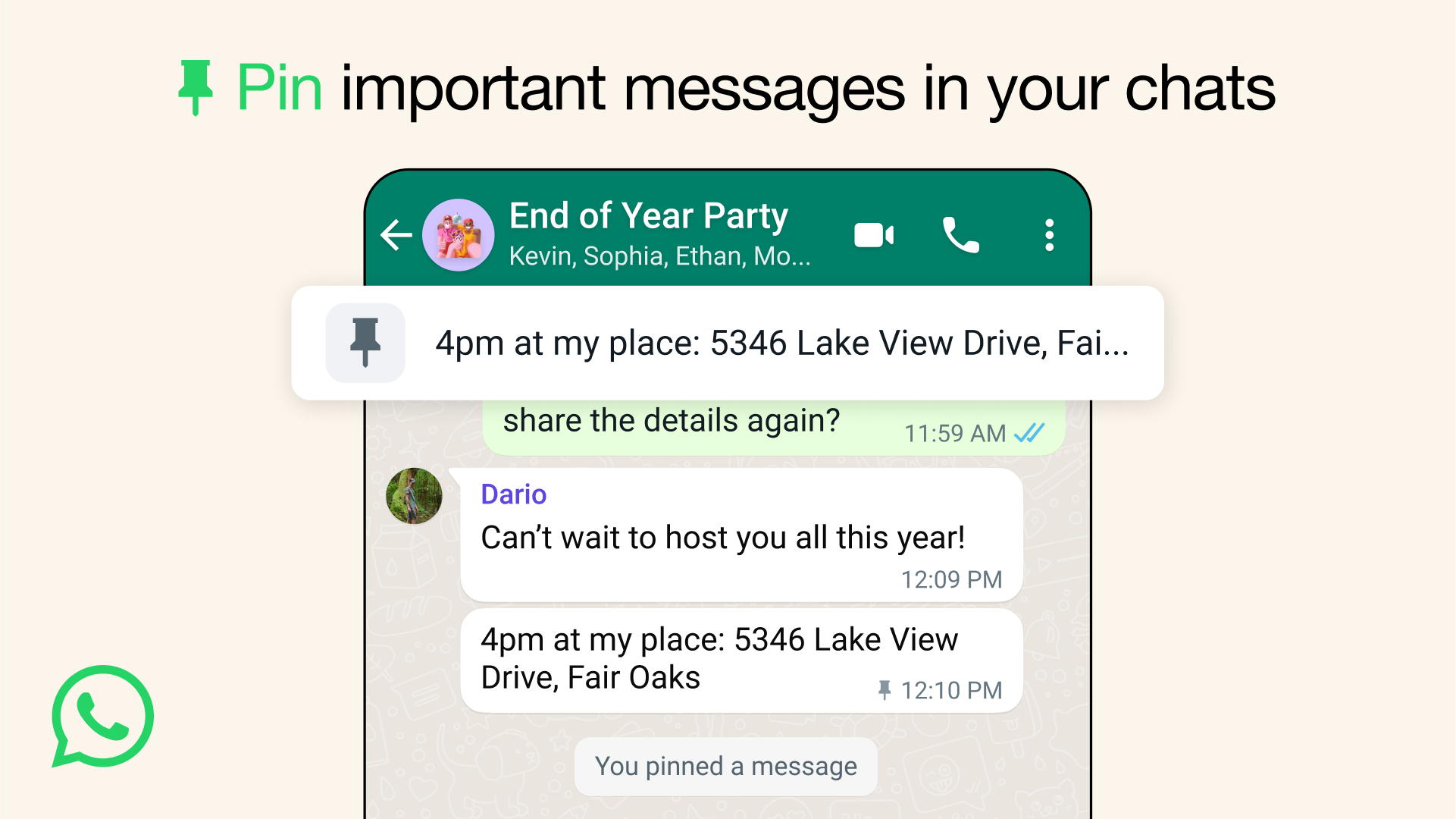WhatsApp is launching the ability to pin a message in a WhatsApp chat.
With pinned messages, you can easily highlight important messages in group or 1:1 chats. This helps save users time so they can find timely messages more easily. All message types like text, poll, image, emojis, and more can be pinned, and they are end-to-end encrypted.
To ‘Pin’ a message, you can long press on the message, and select ‘Pin’ from the context menu. A banner will appear to select the duration of the pinned message – 24 hours, 7 days, and 30 days). 7 Days is the default choice. In a group chat, admins have the option to select if all members or only admins can pin a message.